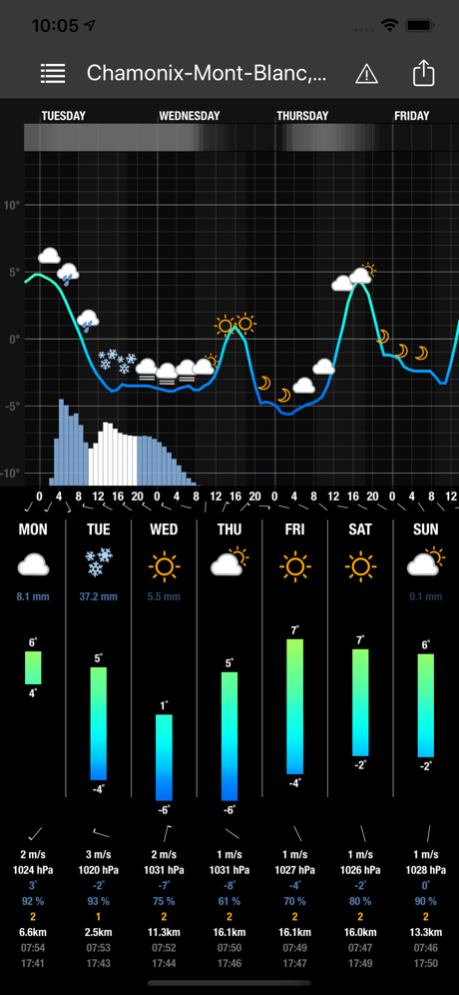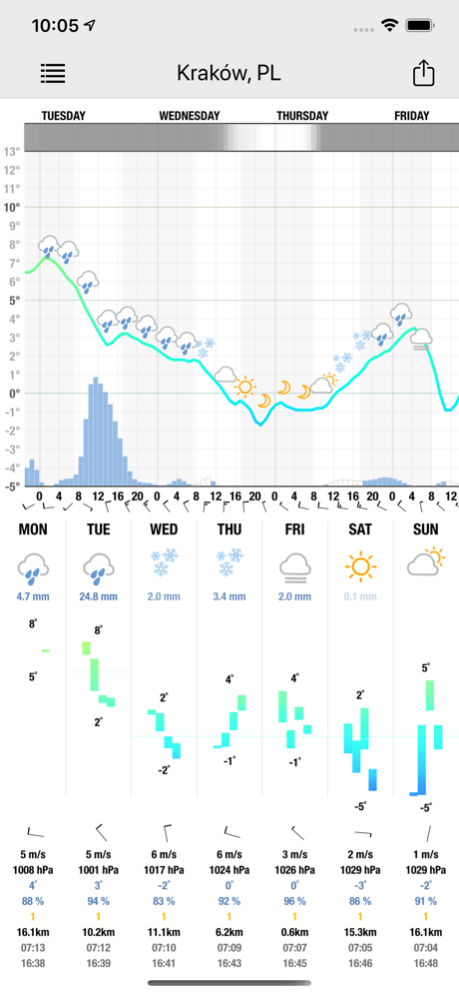Meteogram for iPhone 4.1
Continue to app
Paid Version
Publisher Description
Are you interested in weather trends? Then this is the right application for you.
Meteogram gives you graphical depictions of trends with variables such as temperature, atmospheric pressure, humidity, wind speed, percentage of cloud cover.
There is one screen mode, it shows you detailed weather trend for the next 48 hours.
There is a special pop-up menu for easy usability. There is no need to follow the values on the vertical and horizontal axes, rather you "tap" anywhere on the chart and more detailed information are displayed.
With the Meteogram app you can access data for your current location or select a location from the database which contains over 120 000 cities worldwide.
The Meteogram application supports Imperial and Metric units.
If you have any feature requests regarding this application, please click on Meteogram support link (at the top of the page) and use the contact from. I will try to help you as soon as I can!
Oct 29, 2020
Version 4.1
widgets for iOS 14, support for new iPhone models
About Meteogram for iPhone
Meteogram for iPhone is a paid app for iOS published in the Astronomy list of apps, part of Home & Hobby.
The company that develops Meteogram for iPhone is Michal Frankowski. The latest version released by its developer is 4.1.
To install Meteogram for iPhone on your iOS device, just click the green Continue To App button above to start the installation process. The app is listed on our website since 2020-10-29 and was downloaded 4 times. We have already checked if the download link is safe, however for your own protection we recommend that you scan the downloaded app with your antivirus. Your antivirus may detect the Meteogram for iPhone as malware if the download link is broken.
How to install Meteogram for iPhone on your iOS device:
- Click on the Continue To App button on our website. This will redirect you to the App Store.
- Once the Meteogram for iPhone is shown in the iTunes listing of your iOS device, you can start its download and installation. Tap on the GET button to the right of the app to start downloading it.
- If you are not logged-in the iOS appstore app, you'll be prompted for your your Apple ID and/or password.
- After Meteogram for iPhone is downloaded, you'll see an INSTALL button to the right. Tap on it to start the actual installation of the iOS app.
- Once installation is finished you can tap on the OPEN button to start it. Its icon will also be added to your device home screen.